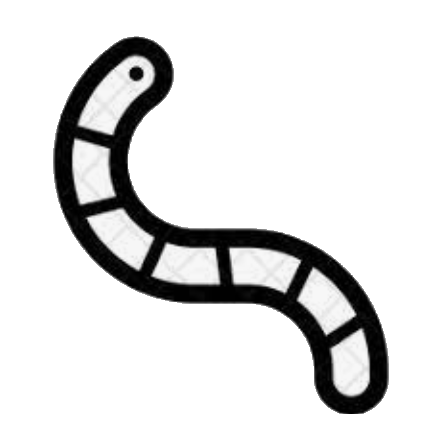Somethings about linux

The XF86 keyboard symbols
|
|
display partitions UUID TYPE PARTUUID
/etc/fstab
```
//blkid or lsblk
lsblk -fs
```
Bluetooth arch
gdm
Sway arch
Gnome arch
console-setup
you can set configs about tty(1-6) in the file – /etc/default/console-setup and /usr/share/console-setup/console-setup
some tools
- umtui : connect the wifi
- iwd : manage the networks (arch)
- fzf :
- navi :
- lsd :
- neovim :
- rust :
- gdm :
- systemd-boot :
- sway :
- console-setup :
- ffsend :
- flameshot :
- hollwood :
- xclip: If you are using Linux, you need to install xclip if using X11 or wl-copy and wl-paste if using Wayland.
systemd-boot (efi,boot,arch)
A simple UEFI boot manager which execute configured EFI images.
Installing the EFI boot manager
- check UEFI mode
make sure your system has booted in UEFI mode and that UEFI variables are accessible.
1 2ls /sys/firmware/efi/efivars //or efivar --list - install into the
espespwill denote theESP mountpoint,eg:/bootor/efi/1bootctl installThis will copy the
systemd-bootboot loader to eht EFI partition: on a x64 architecture system/usr/lib/systemd/boot/efi/systemd-bootx64.efiwill be copied toesp/EFI/systemd/-bootx64.eftandesp/EFI/BOOT/BOOTx64.EFI. It will then setsystemd-bootas the default EFI application(default boot entry) loaded by the EFI BOOT Manager.note: If you want to separate the
esppartition,usebootctl --esp-path=/efi-path --boot-path=/boot-path install
Updating the EFI boot manager
- manual update
1bootctl --esp-path=/efi-path --boot-path=/boot-path update - automatic update
placing the following pacman hook in the
/etc/pacman.d/hooks/directory:1 2 3 4 5 6 7 8 9 10vim /etc/pacman.d/hooks/100-systemd-boot.hook [Trigger] Type = Package Operation = Upgrade Target = systemd [Action] Description = Updating systemd-boot When = PostTransaction Exec = /usr/bin/bootctl update
Configuration
- loader configuration
there are some config options
1 2 3 4 5 6 7default timeout editor auto-entries console-mode random-seed-mode alwayseg:A loader configuration example is provided below: esp/loader/loader.conf
1 2 3 4default arch.conf timeout 4 console-mode max editor no
EFI shells or other EFI applications
- loading from
esp/loader/entries/xxxx.confeg:/EFI/xxx.efithe relative path viaesp1 2 3esp/loader/entries/uefi-shell-v1-x86_64.conf title UEFI Shell x86_64 v1 efi /EFI/shellx64_v1.efi
Kernel parameters editor with password protection
|
|